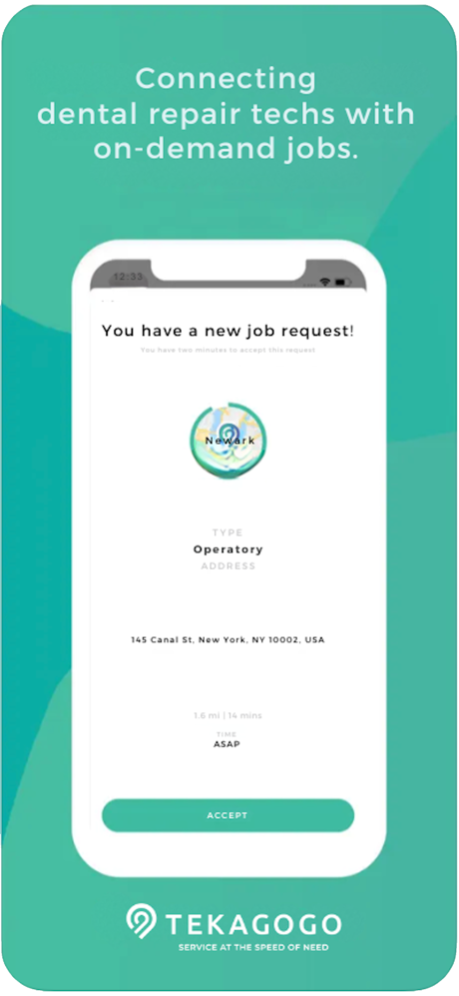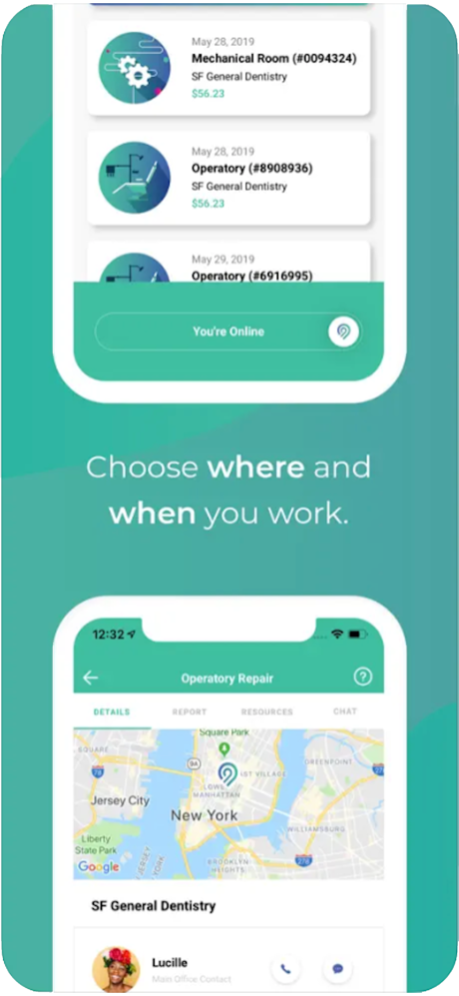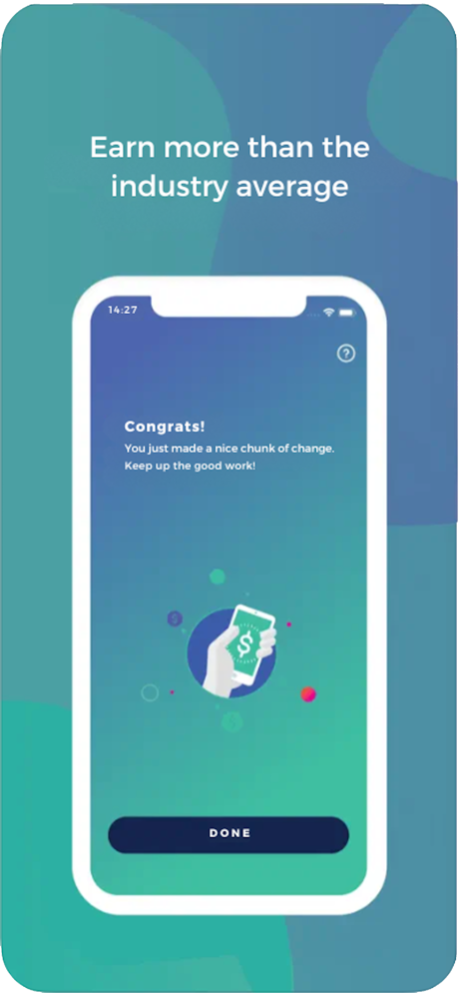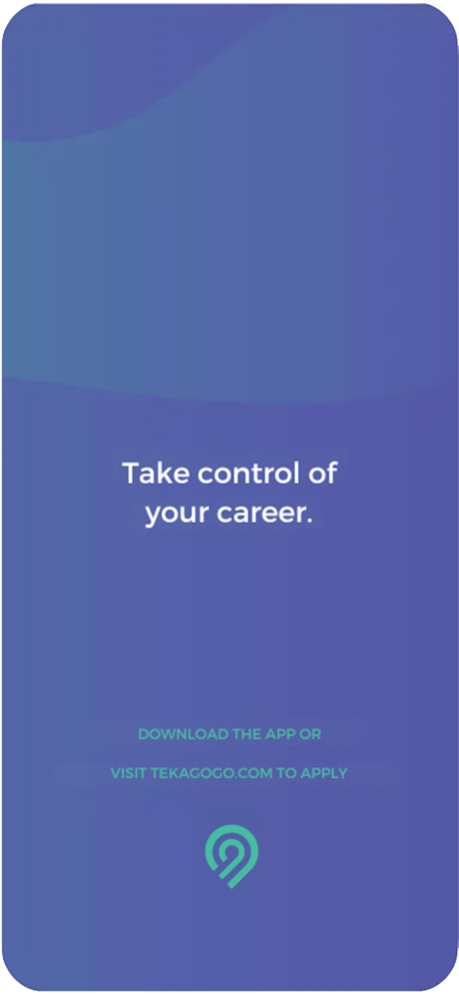Tekagogo 1.3.21
Continue to app
Free Version
Publisher Description
Dental equipment repair technicians spend more of their day driving than they do servicing dental equipment. Tekagogo changes all of that.
TEK-a-what? Funny name, we know. But we’re serious about giving dental equipment repair technicians the careers they deserve. Tekagogo connects techs directly with dentists, which means no more phone calls!
MONEY
On average Tekagogo Teks make significantly higher wages versus the industry average enabling them to reach personal and financial goals.
FREEDOM
Work when you want, where you want. With on-demand scheduling. The days of relying on your phone to ring are over!
SIMPLICITY
Tekagogo does the coordinating. Once you're onboard, turn on the app and let the jobs come to you.
HOW TO BECOME A TEK
- Download the app or apply online to submit an application.
- Once approved, set up your profile with your location and qualifications.
- When you're ready to work, turn on the app and accept work orders in real time.
- Track your job with voice recordings, inventory updates, and parts documentation with live updates to the clinician.
Are you a dental clinician?
Tekagogo is the service you need, when you need it. Schedule repairs the moment your dental equipment fails. You'll have complete visibility into the progress of your repair. Track how long the repair is taking and how much you're paying. Tekagogo offers repair techs in the following categories:
- Mechanical Room
- Computers
- Operatory
- Sterilization
- Technology
And more!
This app is for dental technicians only. Dentists, easily schedule your repairs at tekagogo.com!
Apr 12, 2024
Version 1.3.21
Bug fixes.
About Tekagogo
Tekagogo is a free app for iOS published in the Office Suites & Tools list of apps, part of Business.
The company that develops Tekagogo is Tekagogo INC. The latest version released by its developer is 1.3.21.
To install Tekagogo on your iOS device, just click the green Continue To App button above to start the installation process. The app is listed on our website since 2024-04-12 and was downloaded 0 times. We have already checked if the download link is safe, however for your own protection we recommend that you scan the downloaded app with your antivirus. Your antivirus may detect the Tekagogo as malware if the download link is broken.
How to install Tekagogo on your iOS device:
- Click on the Continue To App button on our website. This will redirect you to the App Store.
- Once the Tekagogo is shown in the iTunes listing of your iOS device, you can start its download and installation. Tap on the GET button to the right of the app to start downloading it.
- If you are not logged-in the iOS appstore app, you'll be prompted for your your Apple ID and/or password.
- After Tekagogo is downloaded, you'll see an INSTALL button to the right. Tap on it to start the actual installation of the iOS app.
- Once installation is finished you can tap on the OPEN button to start it. Its icon will also be added to your device home screen.